 Image 1 of 8
Image 1 of 8

 Image 2 of 8
Image 2 of 8

 Image 3 of 8
Image 3 of 8

 Image 4 of 8
Image 4 of 8

 Image 5 of 8
Image 5 of 8

 Image 6 of 8
Image 6 of 8

 Image 7 of 8
Image 7 of 8

 Image 8 of 8
Image 8 of 8









Nebula Widgy Widget
I am pleased to announce my Nebula, a Widgy Widget collaboration with Eduardo.It gives you quick access to glanceable info and useful shortcuts across three screens:
Home: Weather, battery, date, and Apple Watch activity (kcal & steps)
Agenda: Upcoming Calendar and Reminders + quick actions (Files, Notes, Music)
Weather: Detailed forecast and upcoming conditions
It supports light and dark mode, and includes tap areas that open the corresponding apps (e.g., tap weather to open the Weather app). And yes, this widget looks perfect in transparent mode.
To use the widget, you need to download the app Widgy Widget.
Note: Some widget slots in Widgy Widget may require a separate in-app purchase managed by Widgy. Please check slot availability before purchasing..
I am pleased to announce my Nebula, a Widgy Widget collaboration with Eduardo.It gives you quick access to glanceable info and useful shortcuts across three screens:
Home: Weather, battery, date, and Apple Watch activity (kcal & steps)
Agenda: Upcoming Calendar and Reminders + quick actions (Files, Notes, Music)
Weather: Detailed forecast and upcoming conditions
It supports light and dark mode, and includes tap areas that open the corresponding apps (e.g., tap weather to open the Weather app). And yes, this widget looks perfect in transparent mode.
To use the widget, you need to download the app Widgy Widget.
Note: Some widget slots in Widgy Widget may require a separate in-app purchase managed by Widgy. Please check slot availability before purchasing..
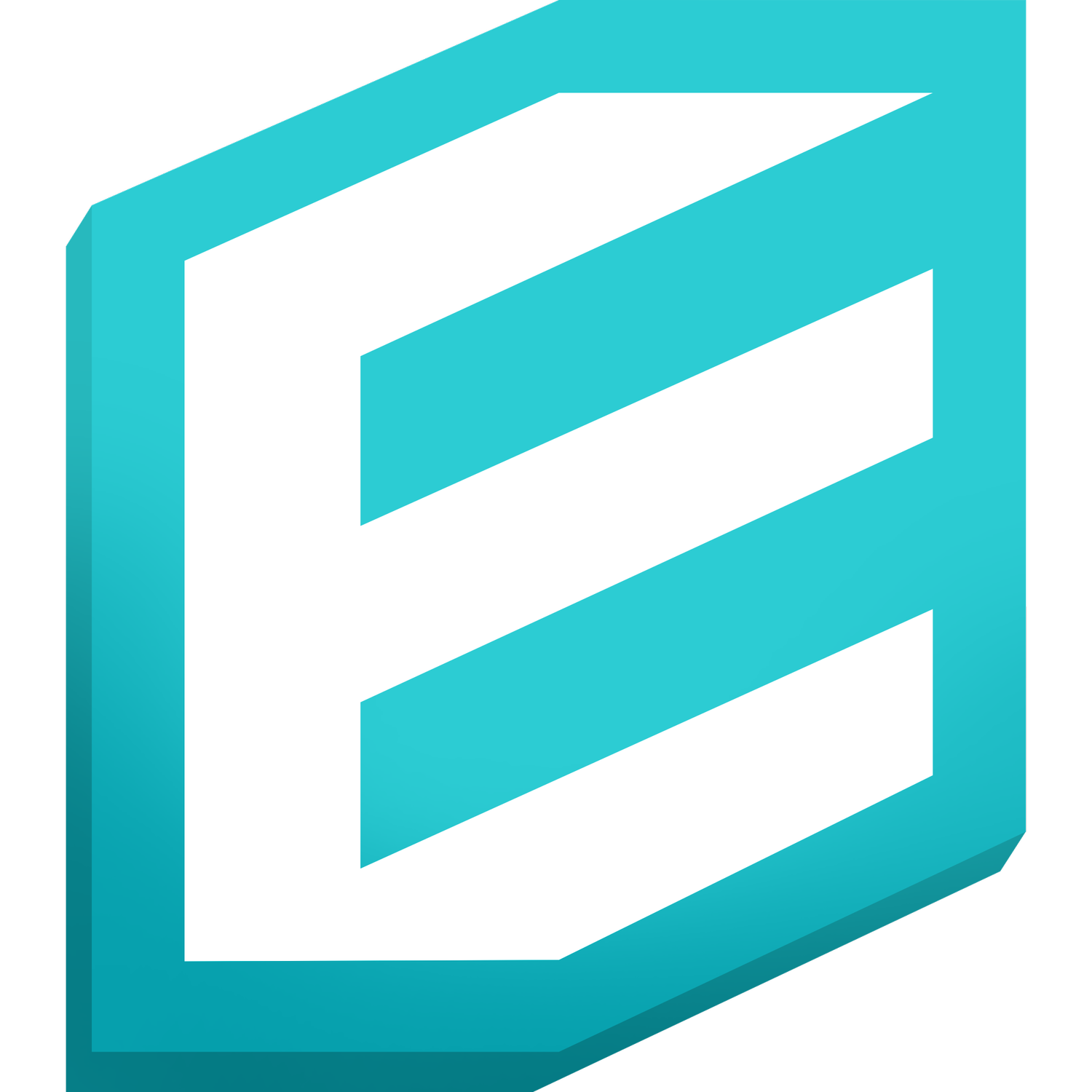


![Vision Deck + Special Edition Mini Drawer [BUNDLE]](https://images.squarespace-cdn.com/content/v1/5f4d602a10551f4fe24c0cfb/2a6f02cf-5349-4efa-9b57-02cb944fde66/bundle.jpg)































